Elevate Your Development Skills: Exploring Free Store APIs for E-commerce Projects
Table of contents
No headings in the article.

In the ever-evolving landscape of web development, hands-on experience is crucial for honing skills and staying abreast of industry trends. For aspiring front-end developers seeking to master the art of e-commerce development, having access to a reliable and free API can be a game-changer. Enter the Free Store API — a powerful tool designed to provide developers with a sandbox environment for practicing and refining their front-end e-commerce development skills.
Understanding the Free Store API
The Free Store API is a simulated e-commerce API that mimics real-world scenarios, allowing developers to experiment with various front-end techniques without the need for a live production environment. It provides a range of endpoints, each representing different aspects of an e-commerce platform, such as products, categories, cart management, and user authentication.
Key Features and Benefits:
1. Realistic Data Simulation: The Free Store API generates realistic data, including product details, pricing, and user information. This allows developers to create dynamic and responsive user interfaces that can handle authentic e-commerce scenarios.
2. Endpoint Diversity: With endpoints covering product listings, categories, user authentication, and cart management, developers can explore a wide array of features typically found in e-commerce platforms. This diversity enables a comprehensive learning experience.
3. Scalability Testing: As the Free Store API is designed to simulate a dynamic e-commerce environment, developers can test the scalability and performance of their front-end applications. This is invaluable for understanding how a website or application behaves under varying loads.
4. Cross-Browser Compatibility: Front-end developers can use the Free Store API to ensure their applications are compatible with different browsers. Testing across multiple browsers with the API’s simulated data helps identify and resolve compatibility issues early in the development process.
Getting Started: To begin using the Free Store API, developers can follow these simple steps:
1. API Access:
Register for an API key on the Free Store API website to gain access to the endpoints. This key is essential for making requests to the API and retrieving data.
2. Documentation:
Explore the comprehensive documentation provided by the Free Store API. It includes details about available endpoints, request and response formats, and sample use cases. The documentation serves as a guide for developers to maximize the potential of the API.
3. Sample Projects:
The Free Store API website often offers sample front-end projects that developers can use as templates or references. These projects showcase best practices and implementation details, providing valuable insights for those new to e-commerce development.
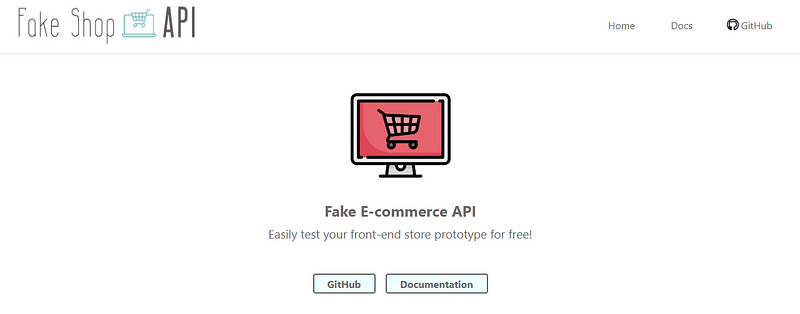
While there isn’t a specific widely recognized “Free Store API” by that name, there are various free and public APIs that you can use for practicing front-end e-commerce development. Here are a few suggestions:
FakeStore API:
Description: FakeStore API provides a wide range of endpoints with realistic product data. It includes categories, products, and even user authentication. It’s an excellent resource for practicing e-commerce-related front-end development.
JSONPlaceholder:
Base URL: jsonplaceholder.typicode.com
Description: While not explicitly an e-commerce API, JSONPlaceholder offers a variety of endpoints for practicing HTTP requests and handling responses. It’s great for beginners and covers essential CRUD operations.
Fake Store Api:
Description: fakeStoreApi is a free online REST API that you can use whenever you need Pseudo-real data for your e-commerce or shopping website without running any server-side code. It’s awesome for teaching purposes, sample codes, tests, etc.
